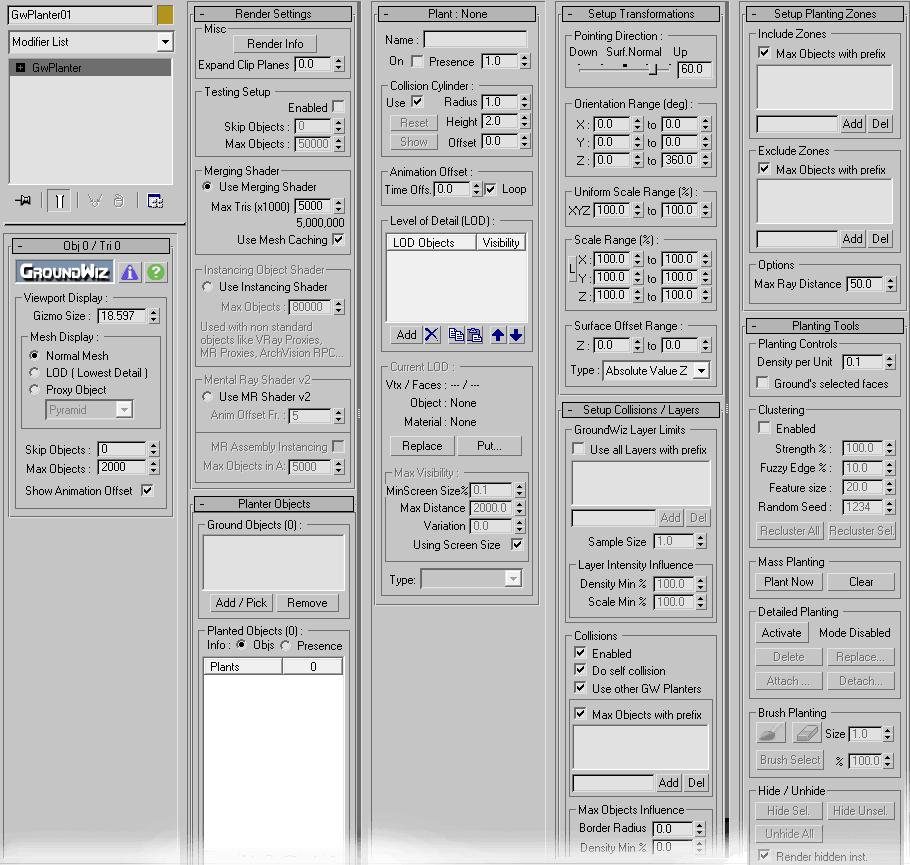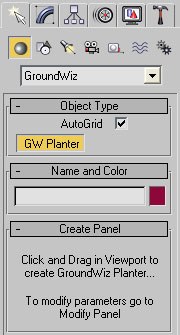 |
 |
1. Create/Geometry panel |
2. Modify panel |
Each Planter object is treated as a standard 3ds Max object. So if you select and move or scale a Planter object, all of its plants will move and scale accordingly. It's important to know that planting is done in Planter's local coordinates so Up direction will be in whatever direction Planter is rotated. It's recommended that you set the rotation of GW Planter so that Planter's Z axis is aligned with world's Z axis.
Interface
The following is the whole control panels of GroundWiz Planter. In Reference Guide, each panel will be explained.